| PenWorks index |
1. Display the registration dialog.
![]() PenWorks Desktop
PenWorks Desktop
1) Boot a PenWorks Desktop.
Please double-click a Icon of PenWorks Desktop.
2) Select "About...".
Please right-click on the icon of PenWorks Desktop of a task tray, and select "About...".
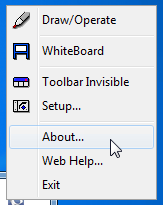
3) Click a "Registration" button.
Please click a "Registration" button displayed on the dialog.
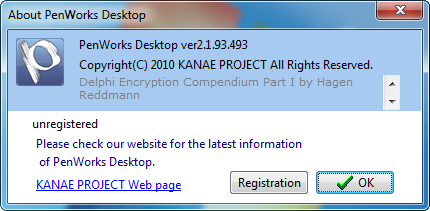
![]() PenWorks WhiteBoard
PenWorks WhiteBoard ![]() PenWorks Coach
PenWorks Coach
1) Boot a PenWorks.
Please double-click a Icon of PenWorks.
2) Select "About...".
Please select "About..." of "Help" menu.
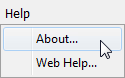
3) Click a "Registration" button.
Please click a "Registration" button displayed on the dialog.
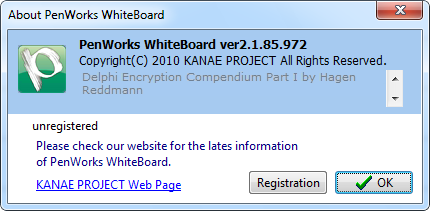
 PenWorks PPT Assistance
PenWorks PPT Assistance
1) Boot a PenWorks PPT Assistance.
Please double-click a Icon of PenWorks PPT Assistance.
2) Click a "Registration" button.
Please click a "Registration" button displayed on the dialog.
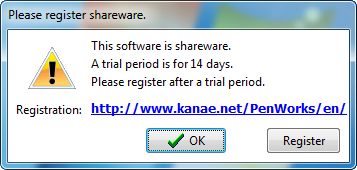
2. Input User Name and Password
Please input User Name and Password which you got from Serial Box, and click the "Register" button.
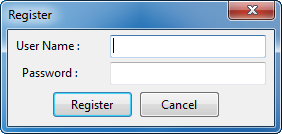
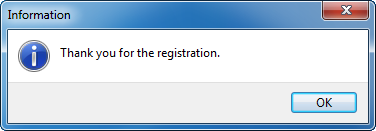
You can check UserName in the dialog displayed by "About..." of "Help" menu.