ObjCut
- OBJ File Cutter -
by Yuzuru Jewell(KANAE PROJECT) produced by youwith. 03/01/10
ObjCut divides OBJ File by the material, the group, and the selected group.
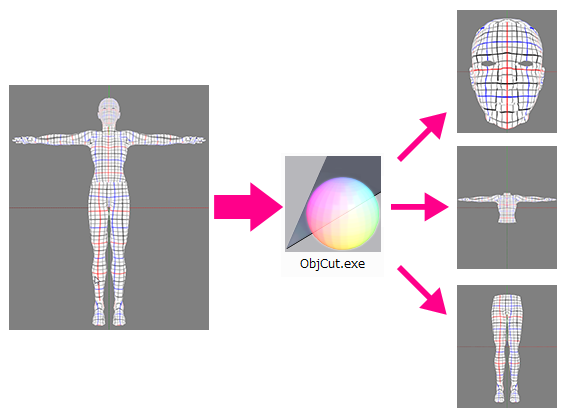
ObjCut 1.X users can use their password.
The password for ObjCut is different from the password for SOMATO.
The trial period is for three days. During the trial period, you cannot output files.
please check Second Life avatar meshes of Clothing Tutorials of Second Life Wiki Creation Portal.
Download
ObjCut 1.2.9 (03/01/10)
Virus checked by NOD32 ver.4893.
License
The Software is provided "AS IS," without a warranty of any kind.
In no case shall the author be liable for any damage or unwanted behavior of any computer hardware and/or software.
No Rental. Customer may not rent or lease the SOFTWARE to someone else.
All title and copyrights in and to the SOFTWARE (including but not limited to all images, photographs, animations, video, audio, music, text, and other information incorporated into the SOFTWARE), the accompanying printed materials, and any copies of the SOFTWARE, are owned by KANAE PROJECT.
The SOFTWARE is protected by copyright laws and international treaty provisions.
Accordingly, Customer is required to treat the SOFTWARE like any other copyrighted material, except as otherwise allowed pursuant to this LICENSE and that it may make one copy of the SOFTWARE solely for backup or archive purposes.
Operating environment
Windows 10 64bit/32bit
Install & Uninstall
Install
There is no installer.
Uninstall
You can uninstall only by deleting the file called "ObjCut.exe".
How to use this program
1) Please drop a file to divide into the icon of this program. Then, the OBJ file divided into the same folder as the dropped file is outputted.
2)Please select "Divided by" Option.
- Material
- You can divide an OBJ file by materials.
- Group
- You can divide an OBJ file by groups.
- Group Option
- You can output the group which had the OBJ file chosen to one file.
- Surface Simplification
- You can specify a ratio for an OBJ file and can make the surface simple.
3)Please choose the File-Load to Cut menu of a program. The dialog which inputs the OBJ file to input is displayed. If you choose a file, the OBJ file divided into the same folder will be outputted.
4)Please drop a file with a program. Then, the OBJ file divided into the same folder as the dropped file is outputted.
How to use setup
You can specify the output destination of the divided OBJ file.
- Same Folder
- The file divided into the same folder as the inputted OBJ file is outputted.
- Desktop
- The divided file is outputted to your desktop.
- Selected Folder
- The divided file is outputted to the folder specified by you.
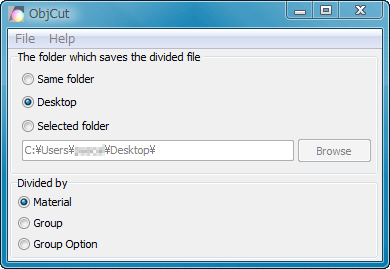
History
01/11/23
-The operating environment has been changed to Windows 10.01/16/20
-The operating environment has been changed to Windows 8.1/10.03/01/10 ObjCut 1.2.9
-You can make the surface simple.-Some bugs were fixed.
03/02/09 ObjCut 1.1.3
-You can divide an OBJ file by the material, the group, and the selected group.12/29/08 ObjCut 1.0.1
-You can divide an OBJ file without normal vector.12/22/08 ObjCut 1.0.0
-First releaseTrial & Buy
A trial period is for three days. In a trial period, you cannot output textures.
When starting software, a dialog box asking for a serial code (license) is displayed.
After the trial period has passed, it becomes impossible to start.
Please purchase ObjCut Serial Code (license) from the ObjCut Serial Box in-world at: KANAE PROJECT Shop.
Credits
Thanks to KJ Georgette for help with this Readme file.