 K360 シェアウエア
K360 シェアウエア
軽量な360度画像ビュア
by Yuzuru Jewell(KANAE PROJECT)
軽量な360度画像ビュア
by Yuzuru Jewell(KANAE PROJECT)

K360は,360度画像を簡単に見ることができるツールです。以下のような特徴を持っています。
Virus checked by NOD32 ver.26070.
The Software is provided "AS IS," without a warranty of any kind.
In no case shall the author be liable for any damage or unwanted behavior of any computer hardware and/or software.
No Rental. Customer may not rent or lease the SOFTWARE to someone else.
All title and copyrights in and to the SOFTWARE (including but not limited to all images, photographs, animations, video, audio, music, text, and other information incorporated into the SOFTWARE), the accompanying printed materials, and any copies of the SOFTWARE, are owned by KANAE PROJECT.
The SOFTWARE is protected by copyright laws and international treaty provisions. Accordingly, Customer is required to treat the SOFTWARE like any other copyrighted material, except as otherwise allowed pursuant to this LICENSE and that it may make one copy of the SOFTWARE solely for backup or archive purposes.
Windows 10 64bit / Windows 11
ZIPファイルを解凍し,解凍されたすべてのファイルをストレージにコピーしてください。以下のファイルがあります。
プログラムの終了を確認して,フォルダにある以下のファイルをストレージから削除してください。

K360に画像ファイルをドロップしたり,K360のウインドウに画像ファイルをドロップすると,ドロップされた画像が表示されます。
K360で表示された画像と同じフォルダにある画像ファイルがファイル名でソートされてリスト化されます。











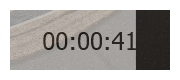
ウインドウの下側の暗いベルトをクリックするとボタンや文字の表示/非表示を切り替えることができます。
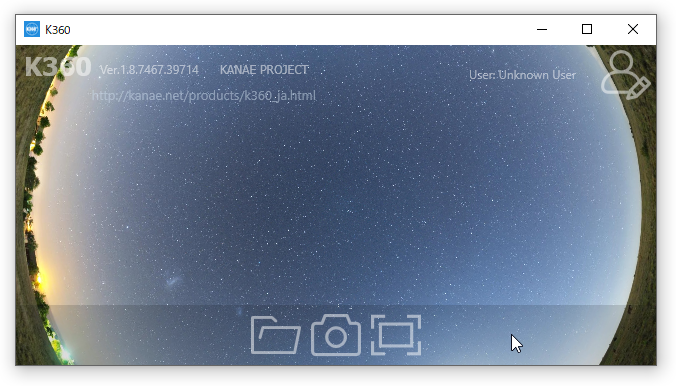

K360はシェアウエアです。無料でご利用いただけますが,表示される画像にはロゴが追加されます。
ベクターよりシェアレジで販売しています。
購入されたライセンスを登録するには,ウインドウの右上にある (登録ボタン)をクリックします。
(登録ボタン)をクリックします。

表示されたダイアログにユーザ名とパスワードを入力しOKボタンをクリックします。
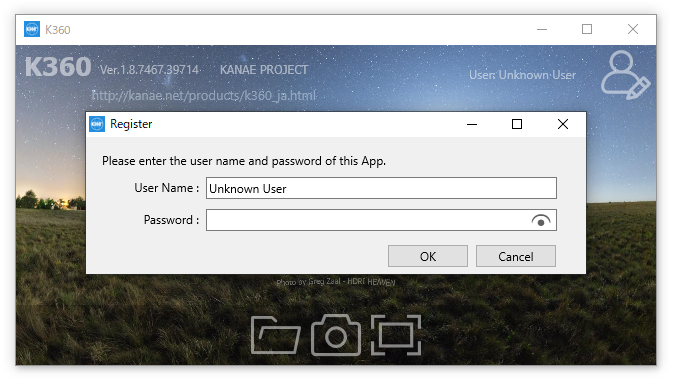
すると,ウィンドウの右上にユーザ名が表示され,ロゴのない画像を表示し。ロゴのないスナップショットが保存できます。
-Windows 11 に対応
-32bit版の提供を終了
-動画の再生エンジンを更新
-360度画像のMP4を再生する機能を追加
-ユーザー登録前のロゴ表示方法を変更
-ファーストリリース
Thanks to KJ Georgette for help with this Readme file.
Thanks to TFA Akina for helping development of this software.
Thanks to youwoth Jewell for checking this software.