 ONJO Freeware
ONJO Freeware
Simple Sound Player
by Yuzuru Jewell(KANAE PROJECT)
 ONJO Freeware
ONJO FreewareSimple Sound Player
by Yuzuru Jewell(KANAE PROJECT)
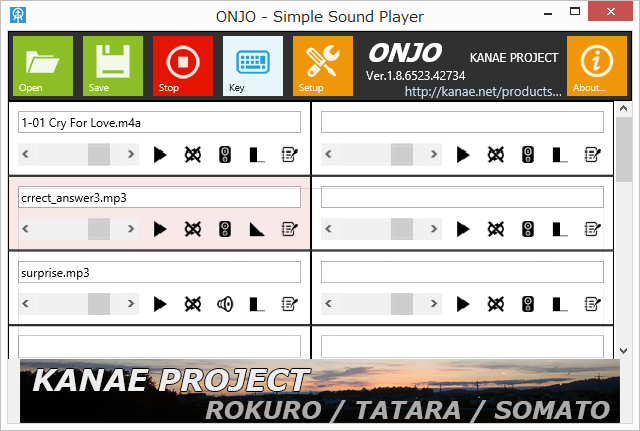
ONJO is multiple sound player. You can use it on internet radio. It has following functions.
Virus checked by NOD32 ver.16728.
The Software is provided "AS IS," without a warranty of any kind.
In no case shall the author be liable for any damage or unwanted behavior of any computer hardware and/or software.
No Rental. Customer may not rent or lease the SOFTWARE to someone else.
All title and copyrights in and to the SOFTWARE (including but not limited to all images, photographs, animations, video, audio, music, text, and other information incorporated into the SOFTWARE), the accompanying printed materials, and any copies of the SOFTWARE, are owned by KANAE PROJECT.
The SOFTWARE is protected by copyright laws and international treaty provisions. Accordingly, Customer is required to treat the SOFTWARE like any other copyrighted material, except as otherwise allowed pursuant to this LICENSE and that it may make one copy of the SOFTWARE solely for backup or archive purposes.
Windows 10 64bit/32bit / Windows 11
(To play the m4a file, you need to install m4a codec for DirectX.)
Windows 10 64bit / Windows 11
(To play the m4a file, you need to install m4a codec for DirectX.)
There is no installer.
You can uninstall only by deleting "ONJO.exe" file.
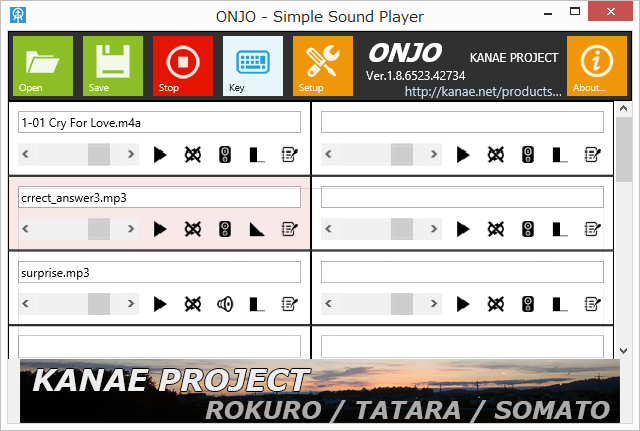
If you drop the audio file to a player, you can play it on its player.

Each player has following functions.
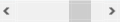
 /
/ 
 /
/ 
 /
/ 
 /
/ 

Property Window
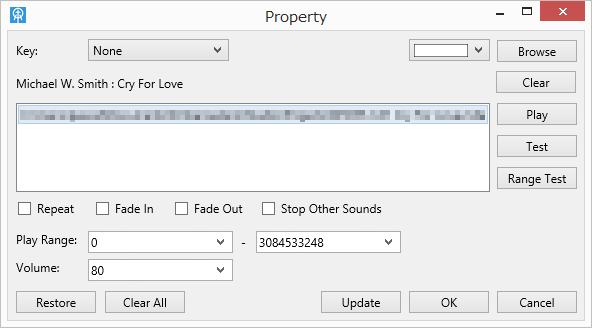
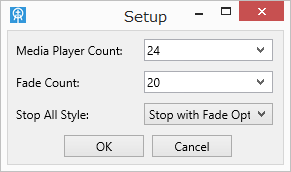
ONJO plays audio file by DirectX. If you want to play m4a file, you must register m4a codec for DirectX. I check ONJOは by following codec.、STANDARD Codecs
- Support has ended for windows 8.1.
- The bug at the end of the playing was fixed.
- The function of displaying the duration was added.
- First Release
ONJO is freeware. Although you can use for free, in order to keep up improvement of software, please donate.
Thanks to KJ Georgette for help with this Readme file.
Thanks to TFA Akina for helping development of this software.
This article is automatically translated by the computer interpreter.
Please notify me of any mistakes in translation.