 SrtSearch Freeware
SrtSearch Freeware
Mp4 viewer with subtitle search of Srt file
by Yuzuru Jewell(KANAE PROJECT)
Mp4 viewer with subtitle search of Srt file
by Yuzuru Jewell(KANAE PROJECT)
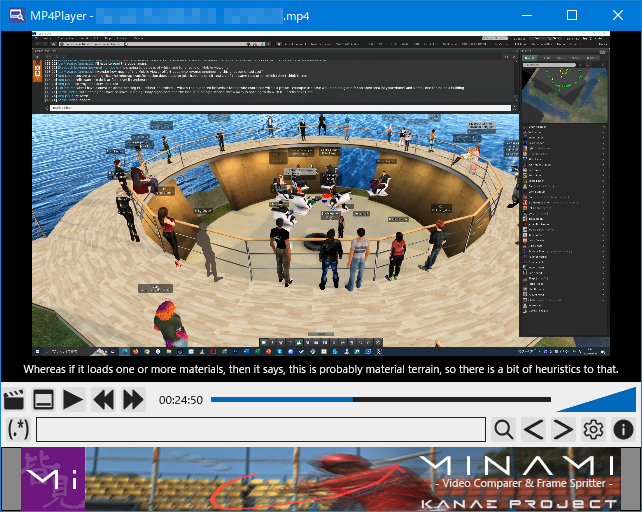
SrtSearch is a tool that allows you to search for subtitles in videos using mp4 video files and srt subtitle files. It has the following features:
* SrtSearch cannot display or search subtitles embedded in MP4 video files.
Virus checked by NOD32 ver.29122.
The Software is provided "AS IS," without a warranty of any kind.
In no case shall the author be liable for any damage or unwanted behavior of any computer hardware and/or software.
No Rental. Customer may not rent or lease the SOFTWARE to someone else.
All title and copyrights in and to the SOFTWARE (including but not limited to all images, photographs, animations, video, audio, music, text, and other information incorporated into the SOFTWARE), the accompanying printed materials, and any copies of the SOFTWARE, are owned by KANAE PROJECT.
The SOFTWARE is protected by copyright laws and international treaty provisions. Accordingly, Customer is required to treat the SOFTWARE like any other copyrighted material, except as otherwise allowed pursuant to this LICENSE and that it may make one copy of the SOFTWARE solely for backup or archive purposes.
Windows 10 64bit / Windows 11
Please unzip the ZIP file and copy all unzipped files to your storage. The ZIP file contains the following files.
When you run SrtSearch, the following configuration file will be generated in the same folder.
Confirm the end of the program and delete the following files:
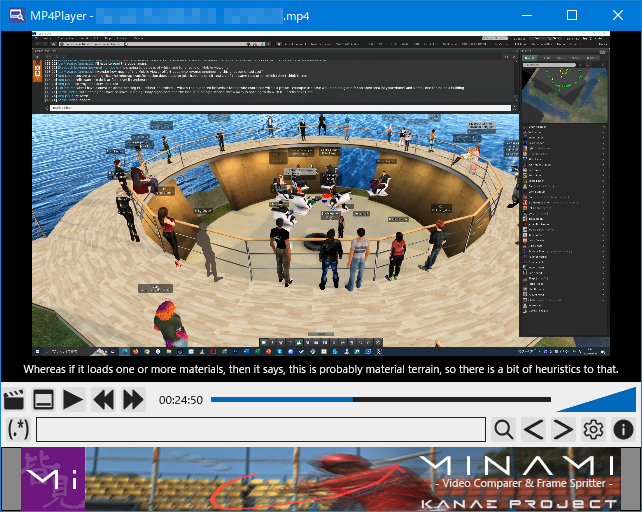
When you drop an MP4 file into SrtSearch or the SrtSearch window, the dropped video will be loaded, and if there is an SRT subtitle file with the same name, it will be loaded automatically.


 /
/ 









You can use the mouse wheel to move to the playback position where the next or previous subtitle will be displayed.
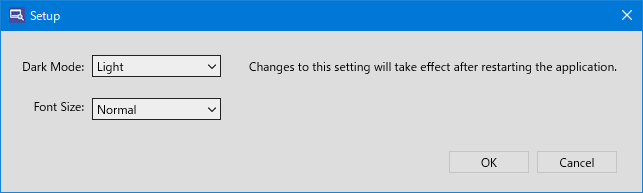
SrtSearch is free to use, but an advertising bar is shown to the bottom of the images displayed.
Please purchase SrtSearch Donation Code from the SrtSearch Serial HUD in-world at: KANAE PROJECT Shop of Secondlife.
To register your license, click the  button.
button.

And click  (Register button) to the left of OK button.
(Register button) to the left of OK button.
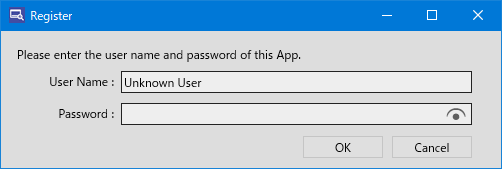
Enter your username and password (donate code) in the dialog that appears and click the OK button.
Then your username will then appear in the information window and the ad bar will disappear.
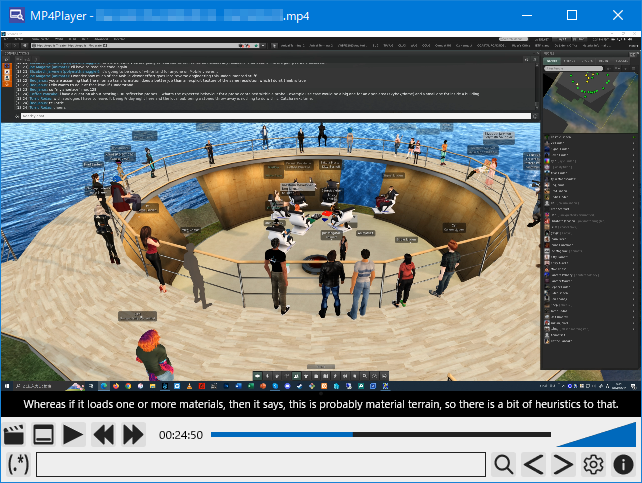
- first release
Thanks to KJ Georgette for help with this Readme file.
Thanks to youwith Jewell for helping development of this software.
This article is automatically translated by the computer interpreter.
Please notify me of any mistakes in translation.