 SrtSearch フリーウエア
SrtSearch フリーウエア
字幕検索できる動画ビュア
by Yuzuru Jewell(KANAE PROJECT)
字幕検索できる動画ビュア
by Yuzuru Jewell(KANAE PROJECT)
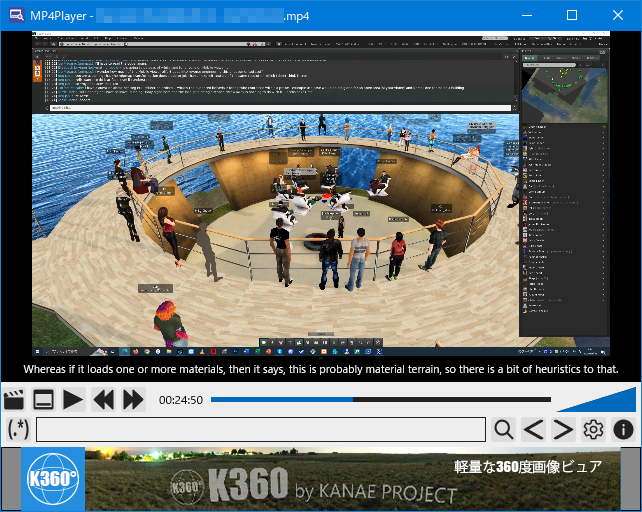
SrtSearchはmp4動画ファイルとsrt字幕ファイルを使って動画内の字幕を検索できるツールです。以下のような特徴を持っています。
* MP4動画ファイルに埋め込まれた字幕を表示したり検索することはできません。
Virus checked by NOD32 ver.29122.
The Software is provided "AS IS," without a warranty of any kind.
In no case shall the author be liable for any damage or unwanted behavior of any computer hardware and/or software.
No Rental. Customer may not rent or lease the SOFTWARE to someone else.
All title and copyrights in and to the SOFTWARE (including but not limited to all images, photographs, animations, video, audio, music, text, and other information incorporated into the SOFTWARE), the accompanying printed materials, and any copies of the SOFTWARE, are owned by KANAE PROJECT.
The SOFTWARE is protected by copyright laws and international treaty provisions. Accordingly, Customer is required to treat the SOFTWARE like any other copyrighted material, except as otherwise allowed pursuant to this LICENSE and that it may make one copy of the SOFTWARE solely for backup or archive purposes.
Windows 10 64bit / Windows 11
ZIPファイルを解凍し,解凍されたすべてのファイルをストレージにコピーしてください。以下のファイルがあります。
SrtSearchを実行すると同じフォルダに以下の設定ファイルが生成されます。
プログラムの終了を確認して,フォルダにある以下のファイルをストレージから削除してください。
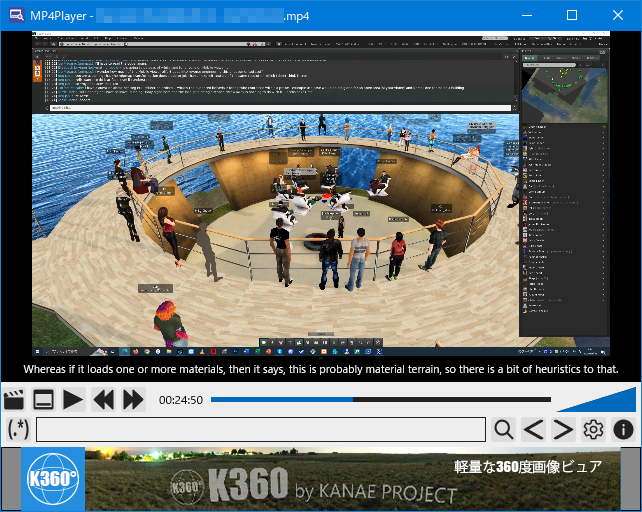
SrtSearchにMP4ファイルをドロップしたり,SrtSearchのウインドウにMP4ファイルをドロップすると,ドロップされた動画が読み込まれ,同じ名前のSRT字幕ファイルがあれば自動的に読み込まれます。


 /
/ 









マウスのホイールで次や前の字幕が表示される再生位置に移動できます。
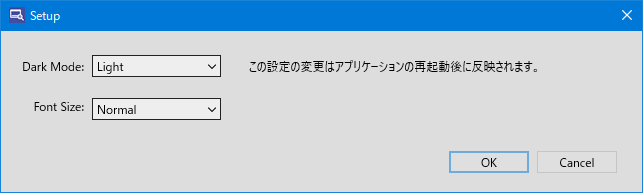
SrtSearchは使用制限はございませんが,下部に広告バーが表示されます。
ベクターよりシェアレジで寄付をお願いしています。
購入されたライセンスを登録するには, をクリックして情報ダイアログを開き,
をクリックして情報ダイアログを開き,

OKボタンの左にある (登録ボタン)をクリックします。
(登録ボタン)をクリックします。
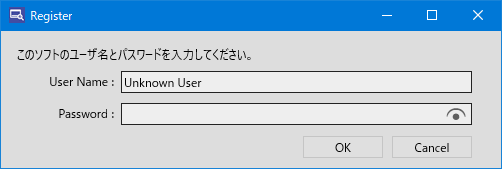
表示されたダイアログにユーザ名とパスワードを入力しOKボタンをクリックします。
すると,情報ウィンドウにユーザ名が表示され,広告バーが表示されなくなります。
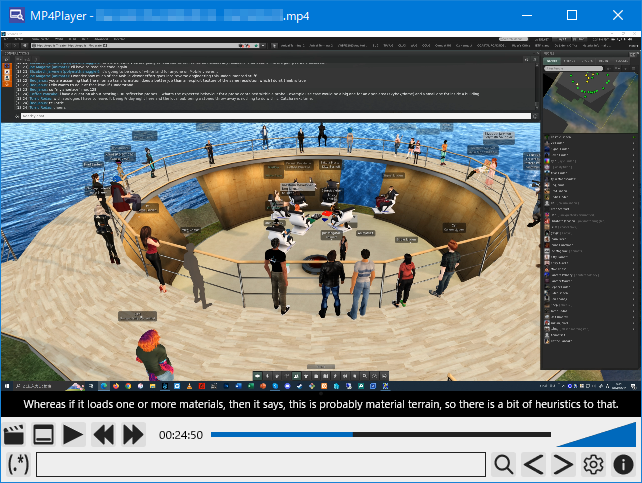
- ファーストリリース
Thanks to KJ Georgette for help with this Readme file.
Thanks to youwith Jewell for helping development of this software.