 BIL2BMP Freeware
BIL2BMP Freeware
- BIL/HGT to BMP Converter -
by Yuzuru Jewell(KANAE PROJECT)
- BIL/HGT to BMP Converter -
by Yuzuru Jewell(KANAE PROJECT)
This program reads binary altitude map(BIL) and outputs a texture and height map in bitmap form. This program can also read the data of SRTM3 data(HGT) and the data of The Global Land One-km Base Elevation (GLOBE) Project. If there is a HDR file of the same name, this program automatically read Byte Order, Colomns, Rows, and Missing Flag. When there is not HDR file, this program specifies them in a dialog. Byte Order is chosen from Signed 16 bit little-endian and Signed 16 bit big-endian. A texture specifies a color using conversion table of the height and color of BIL2BMP.txt.
Virus checked by NOD32 ver.26219.
The Software is provided "AS IS," without a warranty of any kind.
In no case shall the author be liable for any damage or unwanted behavior of any computer hardware and/or software.
No Rental. Customer may not rent or lease the SOFTWARE to someone else.
All title and copyrights in and to the SOFTWARE (including but not limited to all images, photographs, animations, video, audio, music, text, and other information incorporated into the SOFTWARE), the accompanying printed materials, and any copies of the SOFTWARE, are owned by KANAE PROJECT.
The SOFTWARE is protected by copyright laws and international treaty provisions. Accordingly, Customer is required to treat the SOFTWARE like any other copyrighted material, except as otherwise allowed pursuant to this LICENSE and that it may make one copy of the SOFTWARE solely for backup or archive purposes.
Windows 8.1/10 64bit/32bit
Unzip the ZIP file and copy all extracted files to storage. The following files will be extracted.
After confirming that the program has finished, delete the following files in the folder from storage.
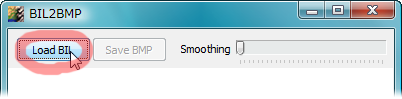
Software reads the binary file of height information.
It is the arrangement of little_endian of smallint, or big_endian.
The unit of height is meter.
When there is a HDR file of the same name, you can use the file.
HDR files are the following structures in a text.
-- data_byte_order = little_endian or big_endian number_of_rows = NNN number_of_columns = NNN elev_m_missing_flag = -NNN --
A space is disregarded. "NNN" is an integer. Other value is not used.
The maximum of Colomns and Rows is 1201.
If there is not HDR file, this program specifies them in a dialog. If you load HGT files, Setup Dialog was shown. The parameters are set automatically. Please click the OK button, if it is as expected.
If there is not HDR or HDT file, this program specifies them in a dialog.
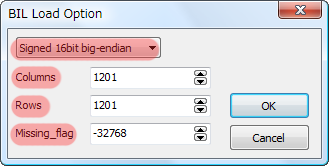
This program outputs two BMP files. They are the texture file (TX file) which added "-tx" to the file name inputted into the dialog, and the height map file (HT file) which added "-ht".
TX file outputs a texture file from BIL using the conversion table of a color and height of BIL2BMP.txt.
HT file is the monochrome picture which carried out smoothing by the width which specified the height information on BIL and which was optimized from 0 to 255. White is high and black is low.


If you specify the range by the drug of a mouse, software changes the specified range. If you do not specify the range, software changes all the ranges.
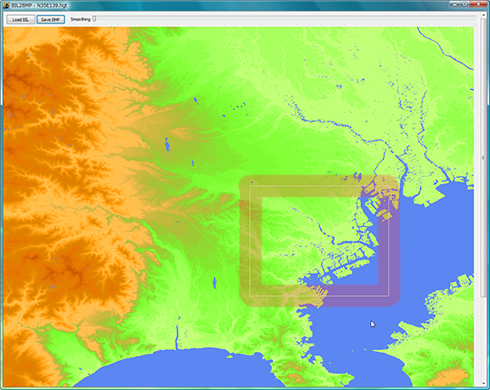
When outputting above-mentioned HT file, the width which carries out smoothing is specified. The left is small and the right is large.
It is a TAB pause.
-- Height[m] R(0-255) G(0-255) B(0-255) --
The Donate box at KANAE SHOP
PhasicFoo/39/14/24 KANAE PROJECT Shop.
Thanks to KJ Georgette for help with this Readme file.
Thanks to youwoth Jewell for checking this software.
This article is automatically translated by the computer interpreter.
Please notify me of any mistakes in translation.