 KICNS Shareware
KICNS Shareware
MacOS/Win Icon Translator
by Yuzuru Jewell(KANAE PROJECT) produced by youwith. 12/22/13
 KICNS Shareware
KICNS SharewareMacOS/Win Icon Translator
by Yuzuru Jewell(KANAE PROJECT) produced by youwith. 12/22/13
"KICNS" は イメージファイルから WindowsやMacOSのアイコンファイルを作るツールです。
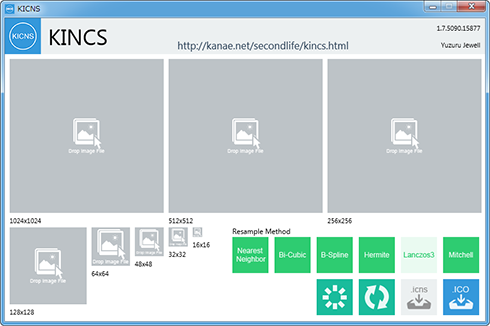
試用期間は3日間です。試用期間中には保存されたアイコンファイルに KANAE PROJECT のロゴイメージが上書きされます。
Virus checked by NOD32 ver.6926.
The Software is provided "AS IS," without a warranty of any kind.
In no case shall the author be liable for any damage or unwanted behavior of any computer hardware and/or software.
No Rental. Customer may not rent or lease the SOFTWARE to someone else.
All title and copyrights in and to the SOFTWARE (including but not limited to all images, photographs, animations, video, audio, music, text, and other information incorporated into the SOFTWARE), the accompanying printed materials, and any copies of the SOFTWARE, are owned by KANAE PROJECT.
The SOFTWARE is protected by copyright laws and international treaty provisions. Accordingly, Customer is required to treat the SOFTWARE like any other copyrighted material, except as otherwise allowed pursuant to this LICENSE and that it may make one copy of the SOFTWARE solely for backup or archive purposes.
Windows 10 64bit/32bit
Windows 10 64bit / Windows 11
インストーラはありません。
"KICNS.exe" を削除して下さい.

 |
|
 |
|
 |
|
 |
|
 |
|
 |
|
 |
|
 |
|
 |
|
 |
|
| .icns: |
16x16,16x16@2x,32x32,32x32@2x,128x128,128x128@2x,256x256, 256x256@2x,512×512,512x512@2x multiple .icns file |
|---|---|
| .ico: | 256x256,48x48,32x32,16x16 multiple .ico file |
* pngファイルを指定した場合,KINCSは可能な限り小さくしてPNGファイルを利用するように努めます。
試用期間は3日間です。試用期間中には保存されたアイコンファイルに KANAE PROJECT のロゴイメージが上書きされます。試用期間が終了すると動作しなくなります。
以下よりご購入いただけます。
$9.75
- 動作環境を 10/11 に変更しました。
- 動作環境を Windows 8.1/10 に変更しました。
- ファーストリリース
Thanks to KJ Georgette for help with this Readme file.