 PenWorks PPT Assistance PenWorks PPT Assistance |
PenWorks index |
PenWorks PPT Assistance Ver 2.2.79 download![]()
"PenWorks PPT Assistance" let you zoom your slide show of PowerPoint and draw on it by tablet or mouse.
*You need PowerPoint to operate it.
*The transition during the slide and animation are automatically stopped.
If the PPT file is dropped with the application icon of the PPT Assistance on a desktop, PowerPoint starts automatically, a slide show can be displayed, it can write in a slide show or you can expand it. You can also specify a PPT file, after booting PPT Assistance.
※You can use neither the link to another PPT file, nor the hyperlink to a Web page.
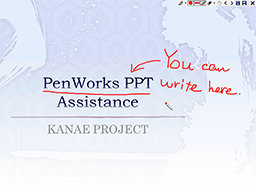 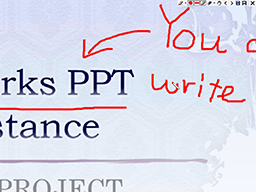 |
PW_PPT.exe PenWorks PPT Assistance Program
Readme.html PenWorks readme first
LICENSE.TXT KANAE PROJECT End User License Agreement
Windows XP sp4, Vista sp2, Windows 7
To play a slide show, one of the following software is required. Microsoft PowerPoint 2002, Powerpoint 2003, PowerPoint 2007, PowerPoint 2010
The suggested memory size is 1Gbytes or greater.
Windows and PowerPoint is a trademark of Microsoft Corp.
This software uses the following components. Thank you for producing useful components.
Delphi Encryption Compendium Part I by Hagen Reddmann
DropDST v1.01 J.NORG1964 1997
TMakatiButton by ZZZ---/T.Katoh
ImageEn 3.1.0 by HiComponents 1998-2010
If you purchase a license, please check the method of registration here.