 PenWorks WhiteBoard PenWorks WhiteBoard |
PenWorks index |
You can use the button of ED-1500X and DTI-520 B Model of WACOM.
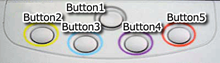 DTF Top Buttons |
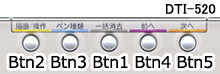 DTI Top Buttons |
| Button 1 | Erase All | |
| Button 2 | Movie: Pause / Play | |
| Button 3 | Pen Type | |
| Button 4 | Photo: Previous Image Movie: REW(Rewind) - There is some movie formats which cannot use this function. Whiteboard |
|
| Button 5 | Photo: Next Image Movie: FF(Fast Foward) - There is some movie formats which cannot use this function. Save |
If you install button driver, you can use the Buttom Buttons of ED-1500X/DTI-520 B Model of WACOM as mouse.
 DTF Bottom Bottons |
 DTI Bottom Bottons |
| Left Button | left-click | |
| Right Button | right-click | |
| Wheel Up Button | You can expand an image centering on the position of a mouse cursor. | |
| Wheel Down Button | You can reduce an image. | |
| CTRL Button | CTRL key of a keyboard is emulated. |
The buttons of WACOM DTU-1631 series has been arranged as follows at the upper part.

| Button 1 | Erase All | |
| Button 2 | Movie: Pause / Play | |
| Button 3 | Pen Type | |
| Button 4 | Photo: Previous Image Movie: REW(Rewind) - There is some movie formats which cannot use this function. Whiteboard |
|
| Button 5 | Photo: Next Image Movie: FF(Fast Foward) - There is some movie formats which cannot use this function. Save |
|
| Wheel Up Button | You can expand an image centering on the position of a mouse cursor. | |
| Wheel Down Button | You can reduce an image. |