 PenWorks WhiteBoard PenWorks WhiteBoard |
PenWorks index |
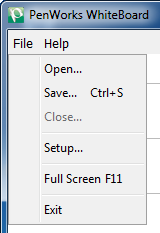 |
Open... - Open Image / Movie File Save... - You can save the lines and background which you drew as an image file. (A movie is saved as an image file with a lines which you draw. ) Close... - You can close the displayed a image/movie. Browser - If you have a second monitor, you can display the window which browses the list of the pictures which can be displayed. Setup... - You can do a setup of PenWorks Desktop. Please read the following Basic Setup, Toolbar Setup, File Setup, Detailed Setup. Full Screen - You can hide a tool bar and can display only an image. Exit - You can close PenWorks WhiteBoard. |
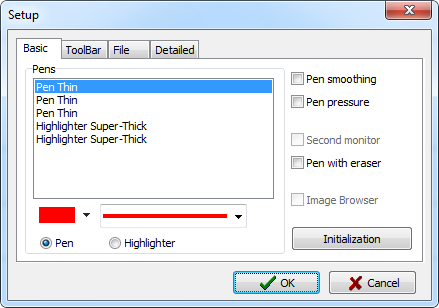
Pens - You can choose a pen.
Pen smoothing - The line of a pen is smoothed.
Pen pressure - The thickness of a pen is controlled with pen speed.
Second monitor - Please check, when you use a liquid crystal pen tablet as a second monitor.
Pen with eraser - If you assign a right-click to the tail switch of a tablet pen, you can use it as an eraser. And if you right-click a mouse, you can use an eraser.
The right-click of a tail switch is a setup of the default of Tablet PC. Please set up the control panel on the pen with tail switch of the WCAOM pen tablet.
Initialization - A setup of a pen is initialized.
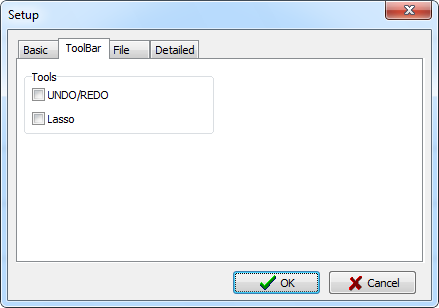
Buttons - You can specify the button which I display on the following tool bars. The button is displayed if you check it.
-UNDO / REDO - You can display the buttons of UNDO/REDO Tools.
-Lasso - You can display the button of Lasso Tool. When you use this tool, you can't use zoom up and down.
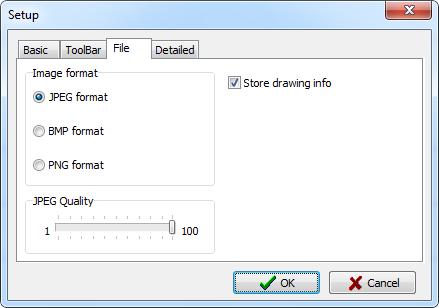
Image format - You can select the format of image file from JPEG and BMP and PNG.
JPEG quality - You can set up the quality of JPEG. Though 100 is a high quality, the size of a file is large.
Store drawing info - Drawing information is stored when rotating a picture. And the information is redrawn.
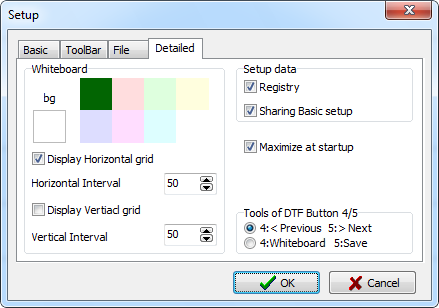
Whiteboard - You can specify the existence and the interval of the color of a background, or a grid.
Setup Data
Registry - You can save setup data to registry. If you don't check it, setup data was saved to INI file.
Sharing Basic setup - You can share Basic setup with other PenWorks
Maximize at startup - A window is maximized when PenWorks WhiteBoard is started.
Tools of DTF Button 4/5 - You can change the tools of the DTF/DTI button of WACOM.